1. Go to Configuration Wizard

2. Select Create new Domain

3. Select required technologies and click next

4. Give a Domain Name and click next

5. give a Username and password and click next

6.Select the required mode and click Next

7. If you are not creating a MDS Schema click next . If it asks for a password, Check the box and enter some text in the password box and uncheck the box and click next.
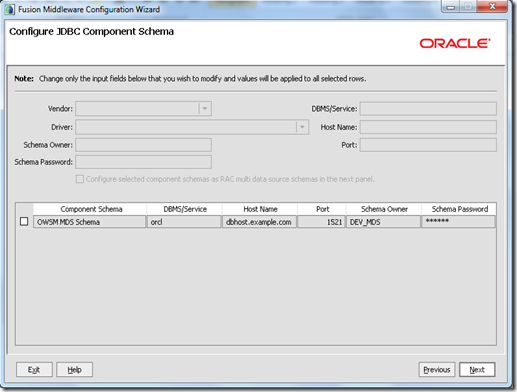
8. hit next.
If you get a warning, click OK

9. select the required setting you want to configure and click next.

10. You can leave the defaults here

11.

12. Create the managed servers for the cluster

13. give a cluster name . If required, You can also setup multicast here. hit next

14.
Shuffle both the managed servers created in step 12 to the cluster.

15. give a machine name

16.
Add the server you want to configure on this machine. hit next

17. Add the libraries and application you want to configure on this servers

18. Select required services and hit Next.

19. Hit Create

No comments:
Post a Comment